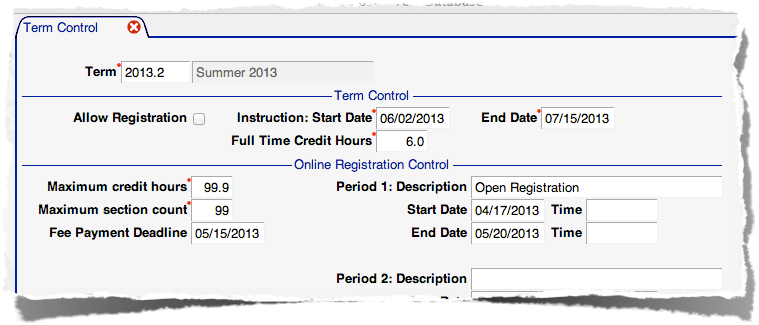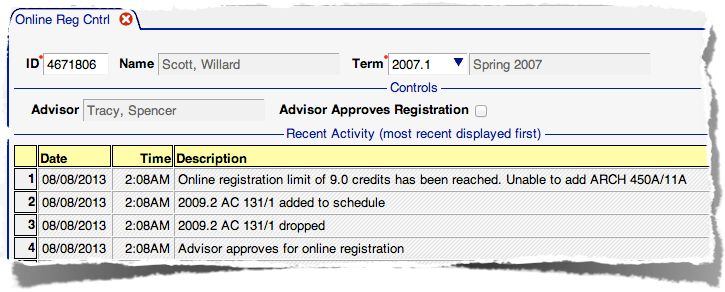|
|
Online RegistrationTable of contentsOnline Registration allows students to manage their own class schedules each term, within the limits established within the SIS. Various college policys are enforced with reports and processes to deadlines or other requirements. OverviewStudents are allowed to manage their registration only during scheduled timeframes (specified on the Term Control form), and only after meeting with their advisor. Registration isn't allowed when they have any registration holds, have academic standing issues, or have a past-due A/R balance. Some of these restrictions are enforced directly by information in the SIS database, while others require mangement with a report or process. Registration Periods and LimitsThe Term Control form is used to control when online registration is allowed each term, and also manages some limits enforced during registration (the Online Registration Control section of the form applies to online registration):
Up to three time periods for online registration can be specified. If no corresponding time is specified (for a given date), registration is allowed that entire day (note that specifiying midnite, 12:00am, for the End Time doesn't work as expected; it causes registration to end at the beginning of the day rather than at the end). Also, a blank start- or end-date will allow registration to occur on any date prior to or after (respectively) whatever portion of a date range is specified. The Description is displayed within Online Registration if multiple time periods are available, or when the period is in the future. Credit hour and section count maximums can be specified to prevent students from registering for an excessive number of classes or to enforce college policy. The defaults for both are 99, so must be updated each term if these limits are to be used. The optional Fee Payment Deadline can be used to restrict registration after a certain date when no registration fee has been paid. Students will be allowed to register for classes until this date (inclusive) but will be warned about the deadline. After the deadline, registration is only allowed for students who, for the registrationt term, have made a payment, have a credit balance, or have more three or more entries on their account (this combination is designed to catch any type of activity that might reflect payment of the REG fee, since how it is recorded on student accounts can vary). If students lacking fee payment are to have their registration purged, the Reg fee non-pay report can be used. Controls and LogsThe Online Reg Cntrl form provides some specific controls and overrides for online registration, and a per-student log of activity:
The advisor approval status for student in a given term (Advisor Approves Registration) may be changed here. This step can only be performed here, or directly by a student's assigned advisor, and only this form is allowed to revoke approval. The activity log shows the most recent 99 actions in reverse chronological order (most recent at top of list). All registration, add, and drop actions are logged, as well as activity by the advisor. |