|
|
COM-FSM > SIS Documentation > Integration > LDAP Server
LDAP ServerCurrently, only the OpenLDAP server has been tested, but any LDAP version 3 server should be compatible. The LDAP server functionality is not provided directly by the SIS. Information about the LDAP server is managed on the Organization form and described in detail below. LDAP
Server URL - The LDAP protocol URL that identifies the server that should be queried and updated. The LDAP server can reside on the same host as the database (localhost) or be on another system. Auth DN - The distinguished name (DN) identifying a user with access to query and update records within the LDAP database. This can be any configured LDAP user, but must have size and time limits set to "unlimited." For OpenLDAP's slapd.conf file this would can be accomplished with something similar to: # Override limits for SIS integration user limits dn.exact="cn=SISUser,dc=comfsm,dc=fm" size=unlimited time=unlimited When using the account identified as the rootdn within LDAP, the size and time limits are unlimited by default, so no additional configuration would be necessary.
Password - The password used when connecting to LDAP as the Auth CN user. Base DN - The distinguished name (DN) that all managed data is a descendent of with the LDAP database. Group DN - The full DN where group information is stored. Groups are stored using the posixGroup object class. MTAMailing list support is provided with a combination of sendmail's LDAP integration and a script (wrapper) to handle security of messages sent to mailing lists. Configuration within the SIS describes where data is placed in the LDAP hierarchy, and how sendmail should locate alias information. See LDAP for Aliases, Maps, and Classes for more information on sendmail integration with LDAP. Field names on this form and throughout the integration were chosen to echo those used by the sendmail MTA (Mail Transport Agent) itself. Alias support is based on sendmail's built-in LDAP specification. MTA Alias DN - The full DN for where alias information is stored. MTA Alias Match - Sendmail queries LDAP either by hostname or with a configured cluster name. When matching as Host you must specify the hostname of the mail server. When matching as Cluster, specify a cluster name that matches the name configured in sendmail (example shows configuration in sendmail.mc): define(`confLDAP_CLUSTER', `MailCluster')dnl |

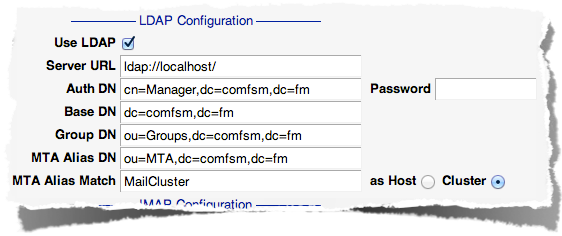 Use LDAP - If integration with an LDAP server is desired, this must be checked and the remainder of the information supplied.
Use LDAP - If integration with an LDAP server is desired, this must be checked and the remainder of the information supplied.