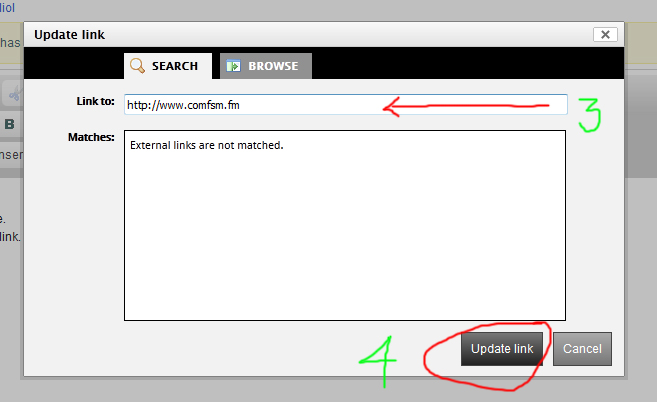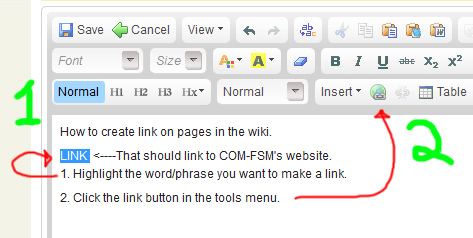|
|
User:Shaun Suliol > Creating Links on the wiki
Creating Links on the wikiTable of contentsNo headersHow to create link on pages in the wiki.
LINK <----That should link to COM-FSM's website. 2. Click the link button in the tools menu. 3. When the links window pop up, either type the link manually to the locaiton on the internet you are linking to, or select one of the suggestions the wiki is providing (based on item being highlighted). 4. When done, click 'Update Link'. Done. :) |