|
|
A/R Term ProcessesManaging A/R for each term involves a number of actions. Some are required, such as describing the fees that will be calculated during Fee Assessment activities, while others are optional or can be performed repeatedly during each term. The following sections describe these actions and how they fits into each term's processing.
Create and manage past-due balance holdsWhen: Prior to registration for an upcoming term, and frequently during registration period to remove holds that are no longer needed Uses: Balance due hold report
During the registration cycle, the report can be run frequently to remove holds from accounts that are no longer past-due. For this use, the "Re-establish previously cleared holds" option should not be selected; this allows students who have had a hold cleared to not have another created for the same term. Collect and record Registration FeeWhen: Before and during registration Uses: Account by Term form Students are required to pay a registration fee prior to per-registration period deadlines. When the fee is not paid, their registration is removed. This fee is eventually assessed with the remainder of each student's fees, but is paid before fee assessment is normally performed, so a manual entry of the REG transaction is recommended, along with the payment itself.
Configure Term FeesWhen: Before any fee assessment occurs Uses: Term Fees form Fee assessment is based on a set of fees that is specified on the Term Fees form. It is organized by fee type (tuition, activity, registration, etc) and provides detail on how each fee is calculated (flat rate, per credit), the amount of the fee, related rate information (full- or part-time enrollment, staff rate, etc), and how or if each fee is refunded. The form allows fees from a prior term to be copied forward as a starting point, rather than manually re-creating the fee structure each term. After being copied, the rates should be checked and adjusted as needed.
Assess Fees (for all students)When: After Regular Registration and Late Registration Uses: Batch Assess report
Assess Fees (for individual students)When: Any time verification of current fee assessment is required Uses: Fee Assessment form
Print Refund ChecksWhen: After Late Registration, based on posting of Financial Aid to student accounts Uses: Check Batch form
Check Registration ActivityWhen: Periodically after Late Registration ends Uses: Regist. Activity report (Registration/Reports) |

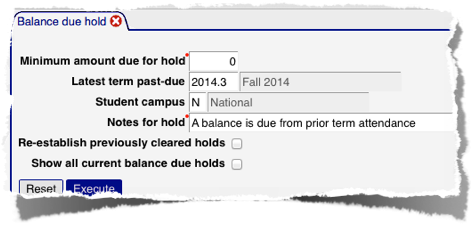
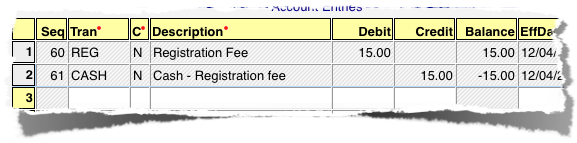
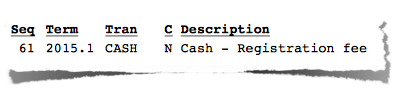 When entered like the example above (on the
When entered like the example above (on the