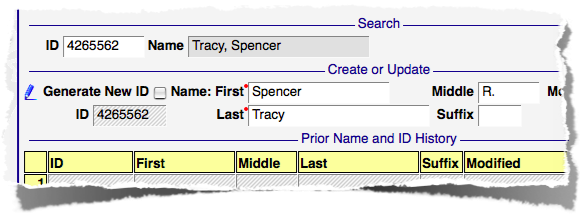|
|
PeopleTable of contents
Although the amount of information maintained for for this area is quite small, no other area is used as much as this one. Everyone who exists in the database, students, faculty, even users of the database, must first be defined as a person with a name and an ID number. IdentityA name and ID number together form a person's identity. It's very important, however, that even if a person's name changes, or they request that their ID number be changed, that their identity stay the same. Equally important is that each person has only one identity. If we fail to locate someone's existing name and ID and create a second one, it is very difficult to draw these two identities back together again. ID NumbersRather than use a number provided by the student, each person is assigned a system-generated seven-digit ID number when their identity is created. Doing this avoids the legal issues with using SSN or other government supplied number, or the long-term problems of using parts of a person's name, which often changes. NamesChanges to name happen somewhat regularly... SearchingWhen working with person data, locating someone who already exists in the database, or confirming that they don't exist, is critical. The Identity Search form is used for this purpose. This form allows for a limited amount of information to be supplied when searching for people. If you are unsure of spelling you can use parts of names, or even single letters. The example shown here searches for anyone with a first name starting with "s" and a last name containing the letters "ac." The result of the query shows the full name, ID number, and the current ID (in case it's been changed). Once you've located someone, you can copy their ID number for use in other forms. When searching, be sure to use the "%" wildcard or the search will try and match on exactly what you enter, e.g. entering just "s" in the First name field would only locate people whose first name is just "s" and nothing else. Creating a PersonOnce you've confirmed that someone doesn't exist in the database, you can use the Name and ID form to create a new person. The form contains three distinct areas, or blocks: Search, used to locate and retrieve existing Name and ID records for name changes; Create or Update, used to create new person, or to update an existing Name and ID; To create a new person, there must not be an ID present in the Search block. If an ID is present, you are changing someone's name, not creating a new person! To be safe, use the Reset button to clear the form before creating a new person. With the Search ID blank, supply Name information in the Create or Update block. Suffix should contain any designation like Jr, Sr, II, etc. (not prefixes like Mr. or Ms.). Notice that the Generate New ID indicator is checked. This indicates that when the name is submitted an ID number will be generated automatically and displayed on the form. Click on Submit, and an ID number will be displayed in the ID field. Name ChangesTo record a name change, their ID number must be entered in the Search block. This will cause their current Name and ID information to be displayed in the Create or Update block where it can be updated with new information. In this example the middle initial of "R." has been added. Note that the Generate New ID indicator is not checked. Replacing someone's ID number is something that should rarely be necessary. Remember, too, that this is merely requesting a new ID number for the same person, not creating a new person. Don't confuse "Generate New ID" with creating a new person in the database. When this change is submitted, a new row will be displayed in the Prior Name block, showing the name without the middle initial. It is possible to delete records from this block when they aren't needed. Adding a middle initial or name is a good example of a prior name record that could reasonably be deleted. Check the delete control for the newly displayed row, then click Submit again and it's gone. |

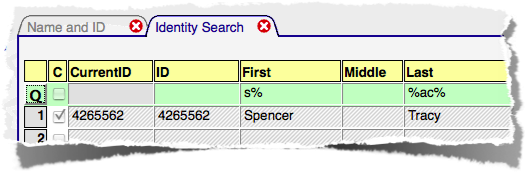
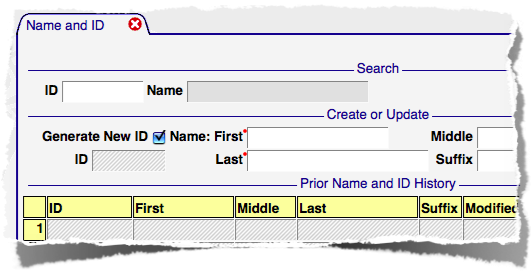 Prior Name and ID History, which lists prior names for the person displayed on the form.
Prior Name and ID History, which lists prior names for the person displayed on the form.