|
|
Introduction
Table of contents
OrganizationThe information maintained in the Student Information System (SIS) is organized into logical or functional areas. Most of these areas are dependent on, or make use of, information from other areas. The schedule of classes, for example, uses information from the course catalog, all nearly all forms use validation information.
At a later time, Registration information is updated with grades and is used to create permanent records in Academic History. Each functional area is dependent on information from those that preceed it, and tasks can't be correctly performed in one area unless accurate and complete information is present elsewhere in the database.
Fee Assessment, for example, uses information from the Student and Registration areas (along with information on course fees that are defined in the Course Catalog) to determine a student's tuition and fees each term. Menus
Some forms are used by multiple functional areas. The Name and ID form, for example, is used to create and manage name and ID number information for any person representing in the database. This is students primarily, but also instructors and SIS users. The Name and ID form may appear in multiple menus, or it may appear in the menu for which it is primarily used. Forms to perform specialized tasks are often organized in a separate menu. Configuring degree programs is the example show at right, a task that few people perform. Menus containing no forms that you have access to will not be displayed. |

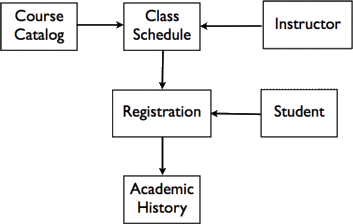 The primary student information elements are organized as shown to the right.
The primary student information elements are organized as shown to the right. 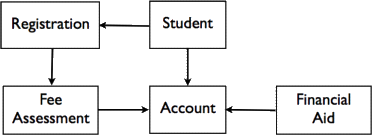 The other significant module that is part of the SIS is
The other significant module that is part of the SIS is 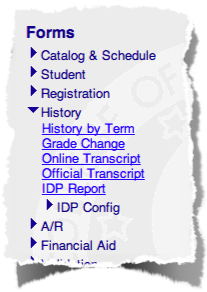 Each of the functional areas mentioned above is represented in the SIS by a menu containing forms that manage or provide access to information in that area. Catalog & Schedule, for example, contains the
Each of the functional areas mentioned above is represented in the SIS by a menu containing forms that manage or provide access to information in that area. Catalog & Schedule, for example, contains the